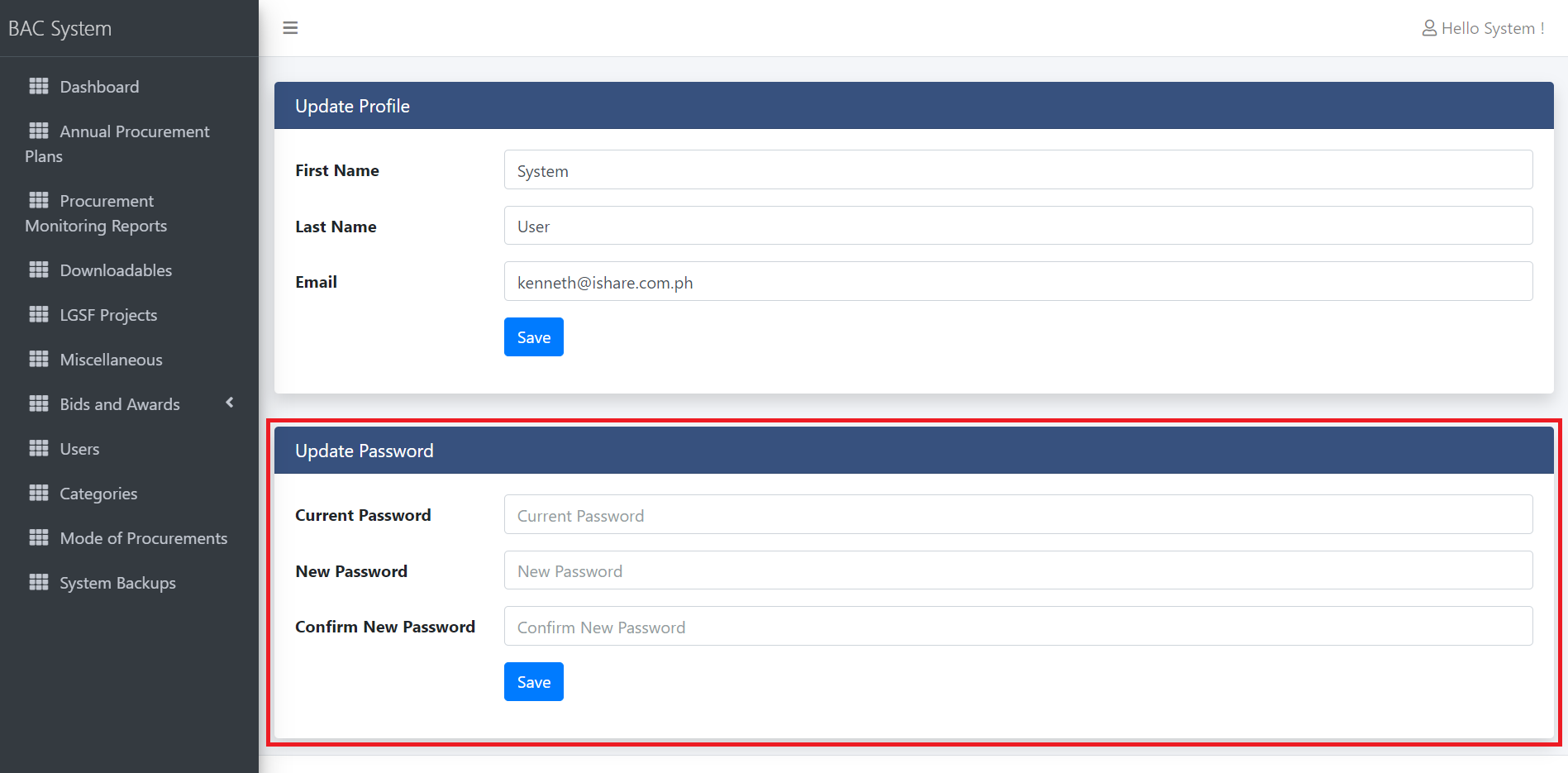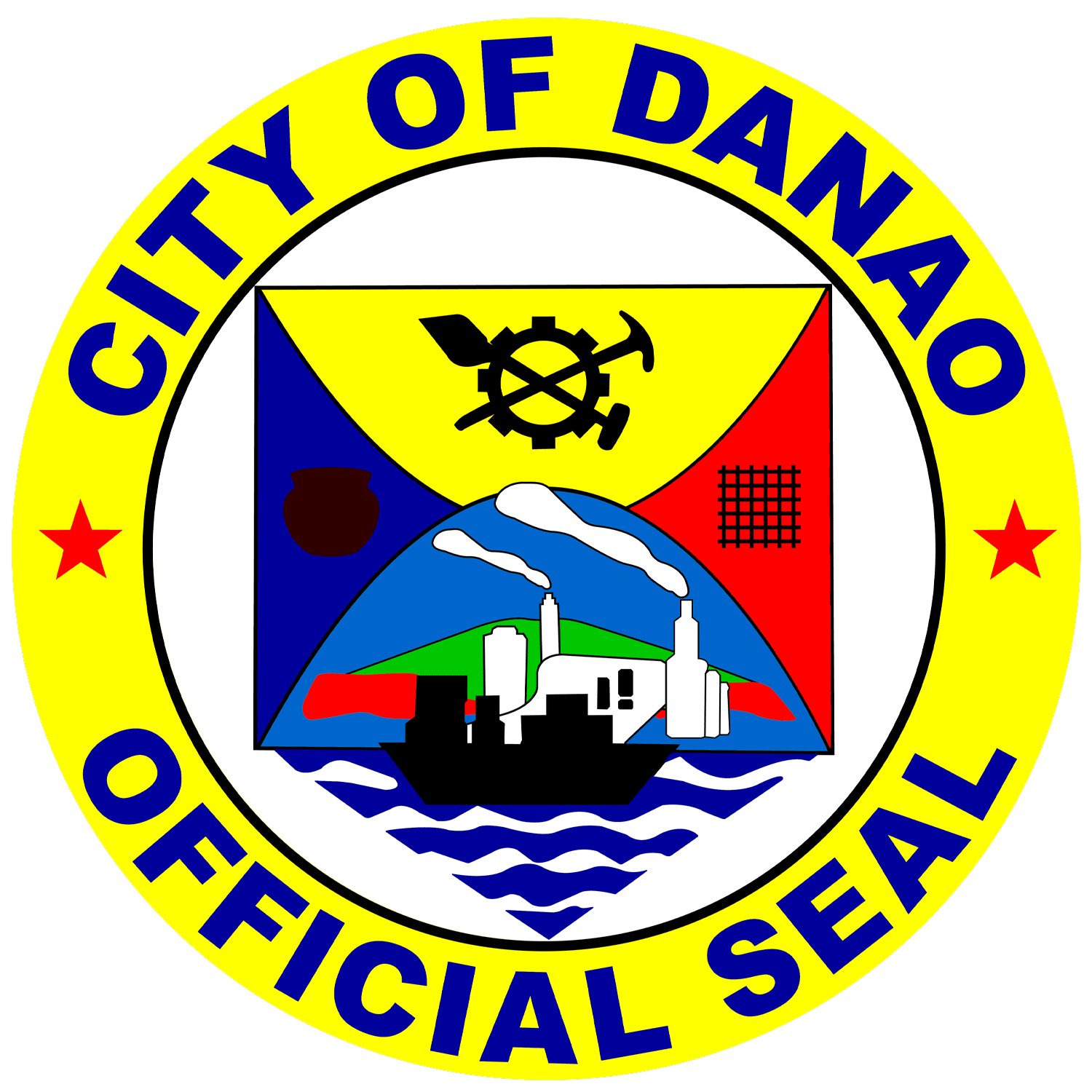16. Profile
In this page, you can update your profile and your password.
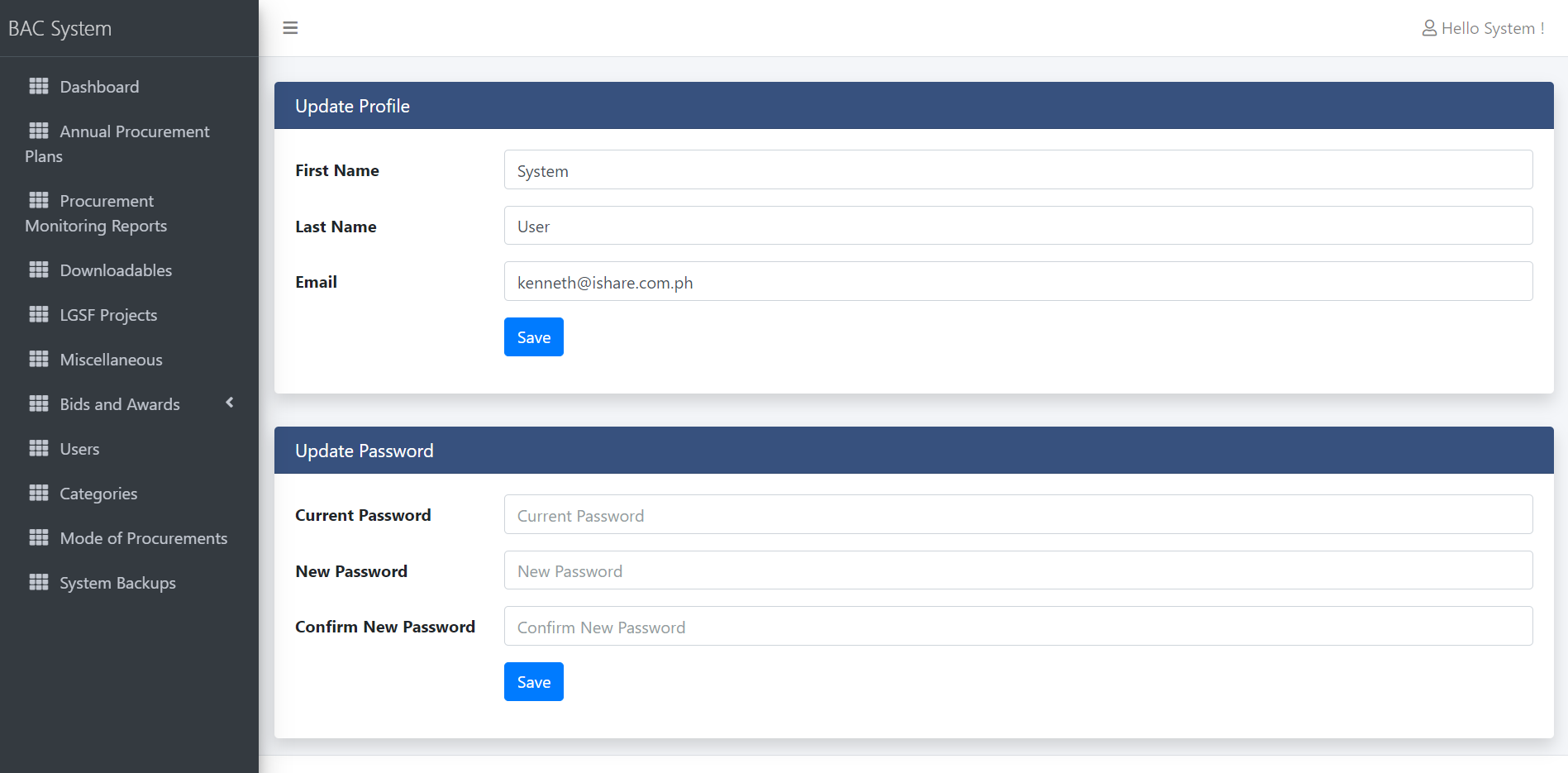
Updating of Profile
To update your profile, type-in your desired changes for First Name, Last Name or Email and click the Save button.
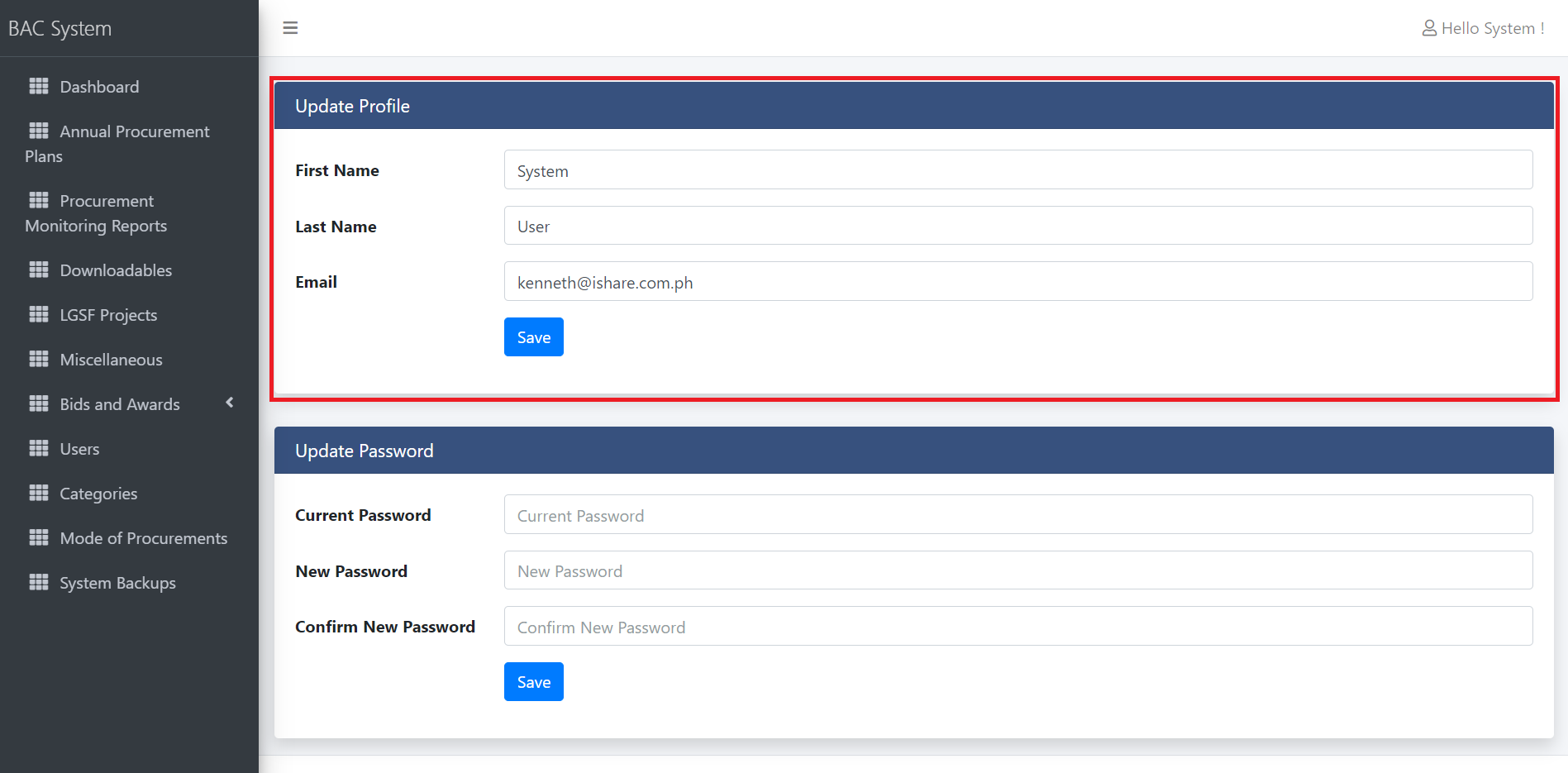
Updating of Password
To update your password, type-in your present password in the Current Password field and type-in your new password in the New Password and Confirm New Password field. After filling out the required fields, click the Save button to update your password.