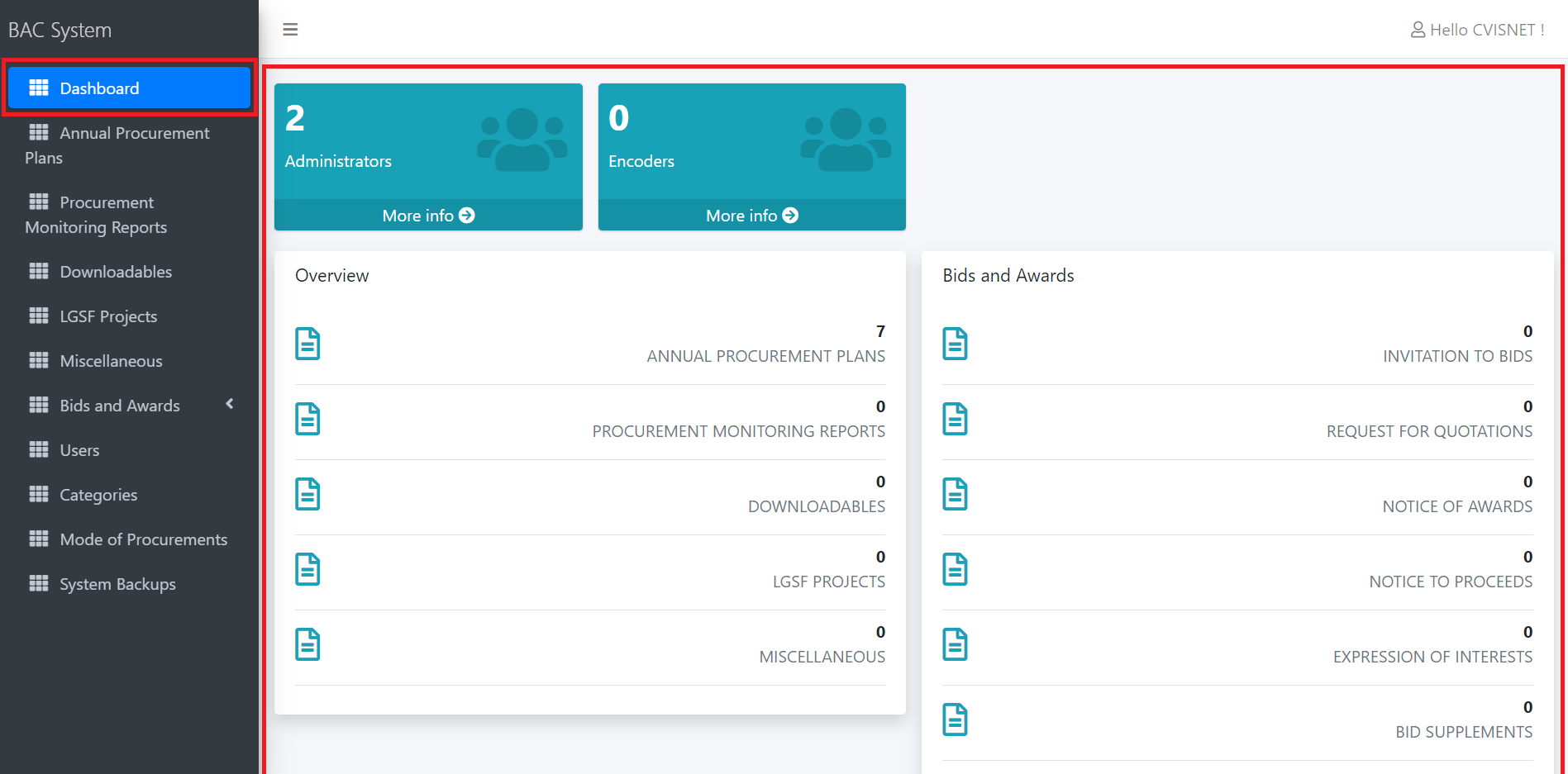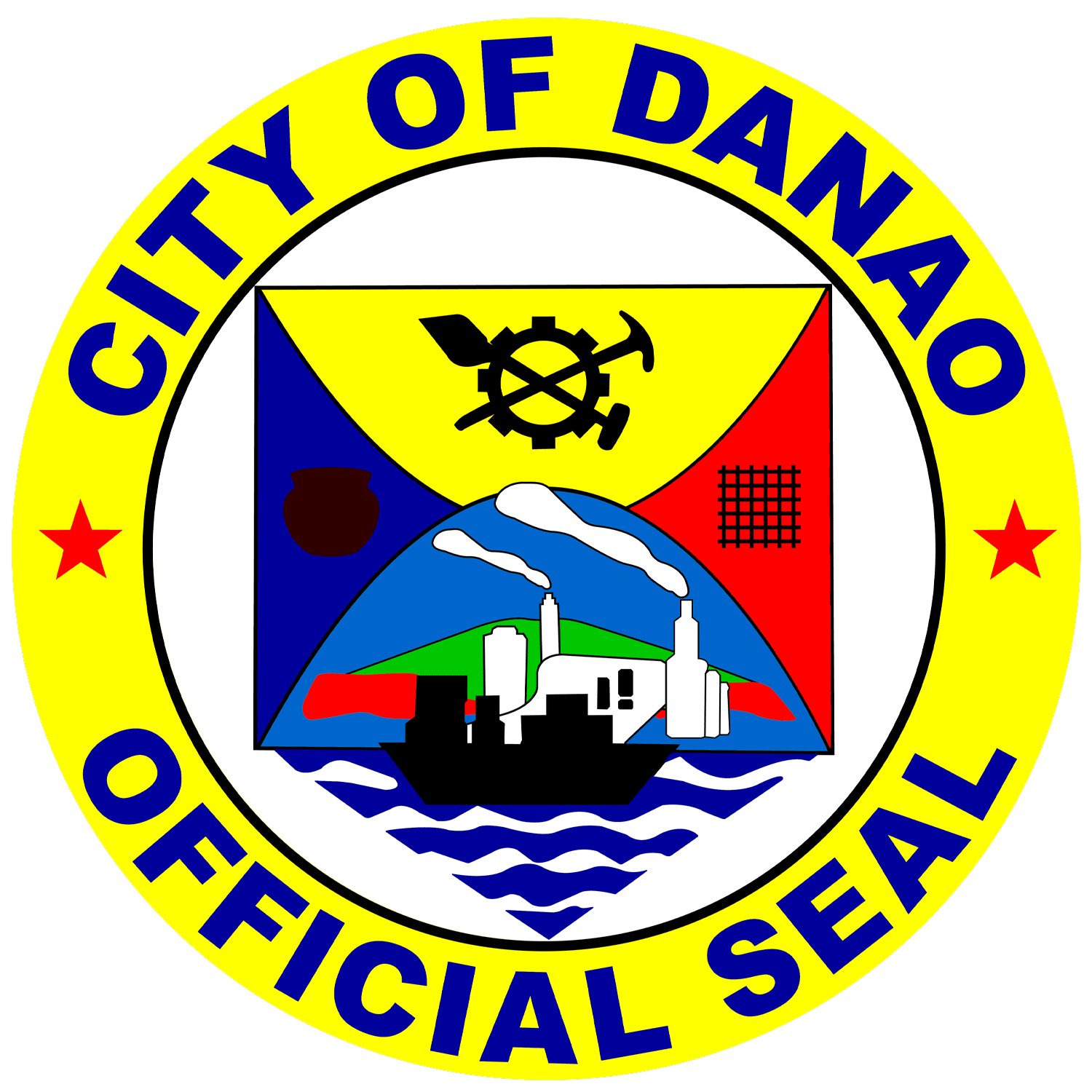18. Dashboard
Top Navigation Bar
The Top NavBar contains the Settings and the Hamburger Button for the Side Navigation Bar
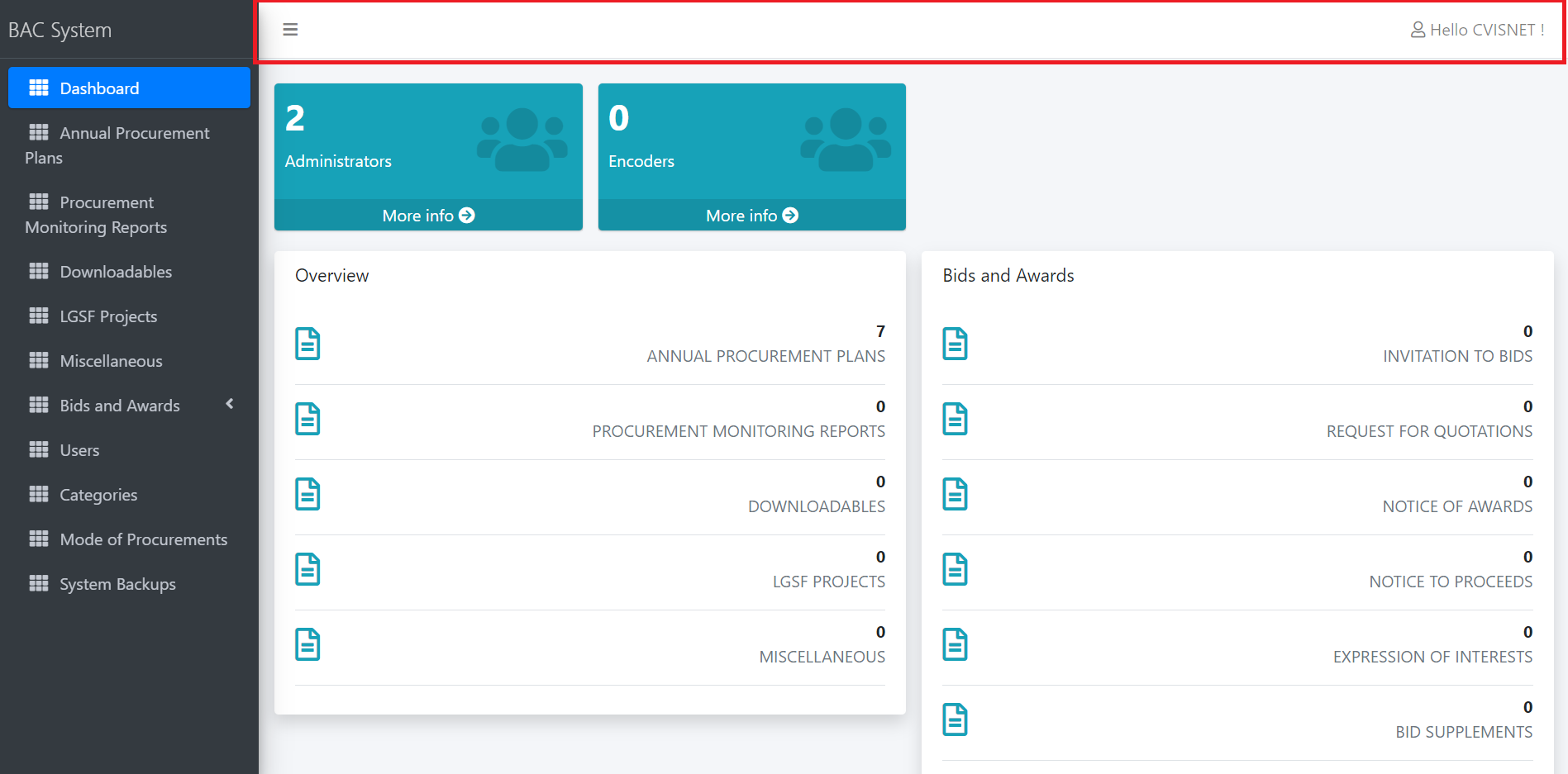
Settings
Click the Hello user! at the top right corner of the page. This will display a dropdown of menus for settings.
Note:
userinHello user!is changeable depending on who's user is signed in.
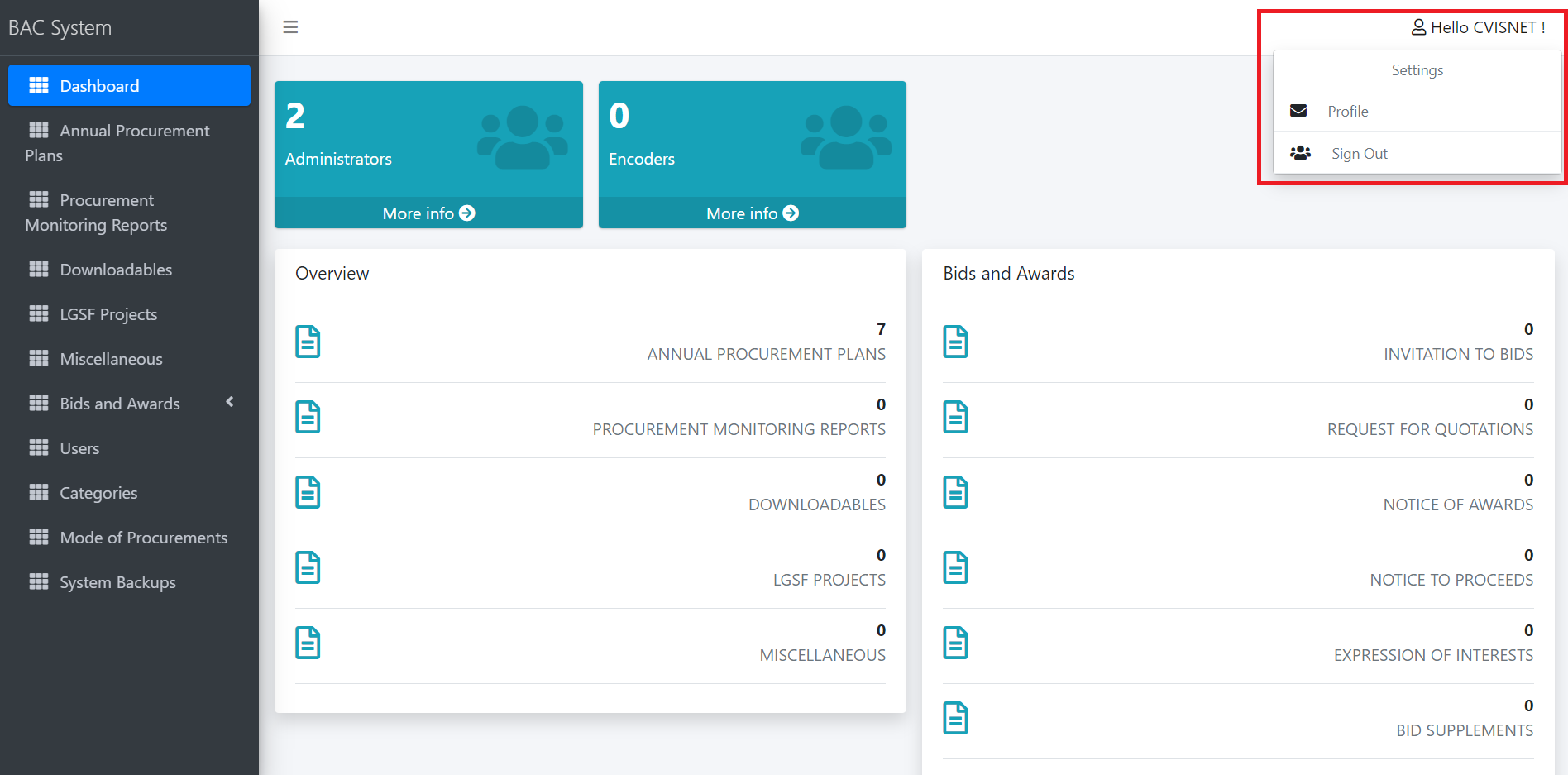
Hamburger Button
Click this button to Shrink or Expand the Side Navigation Bar.
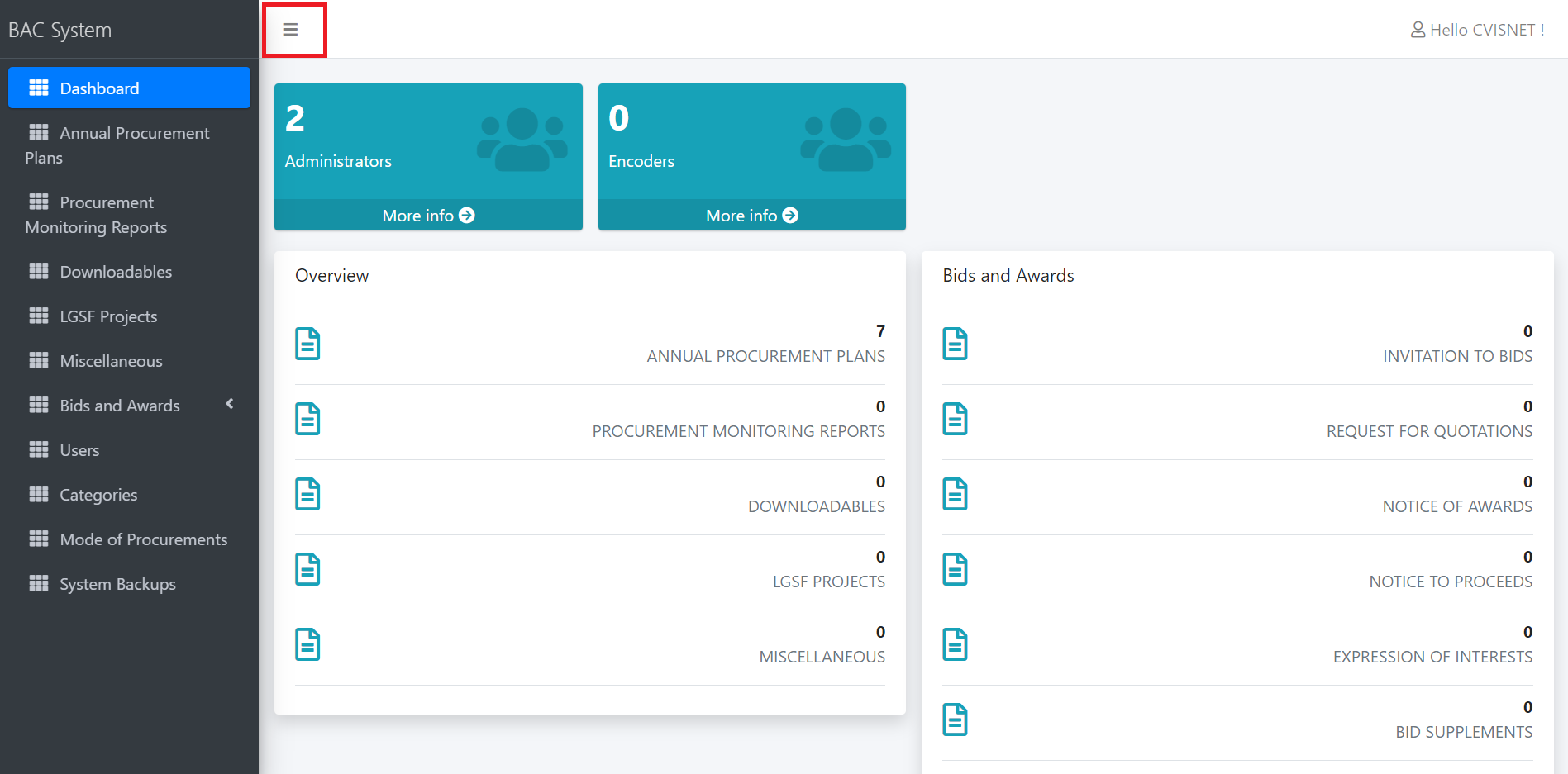
Side Navigation Bar
Side NavBar contains the menus where you can create records.
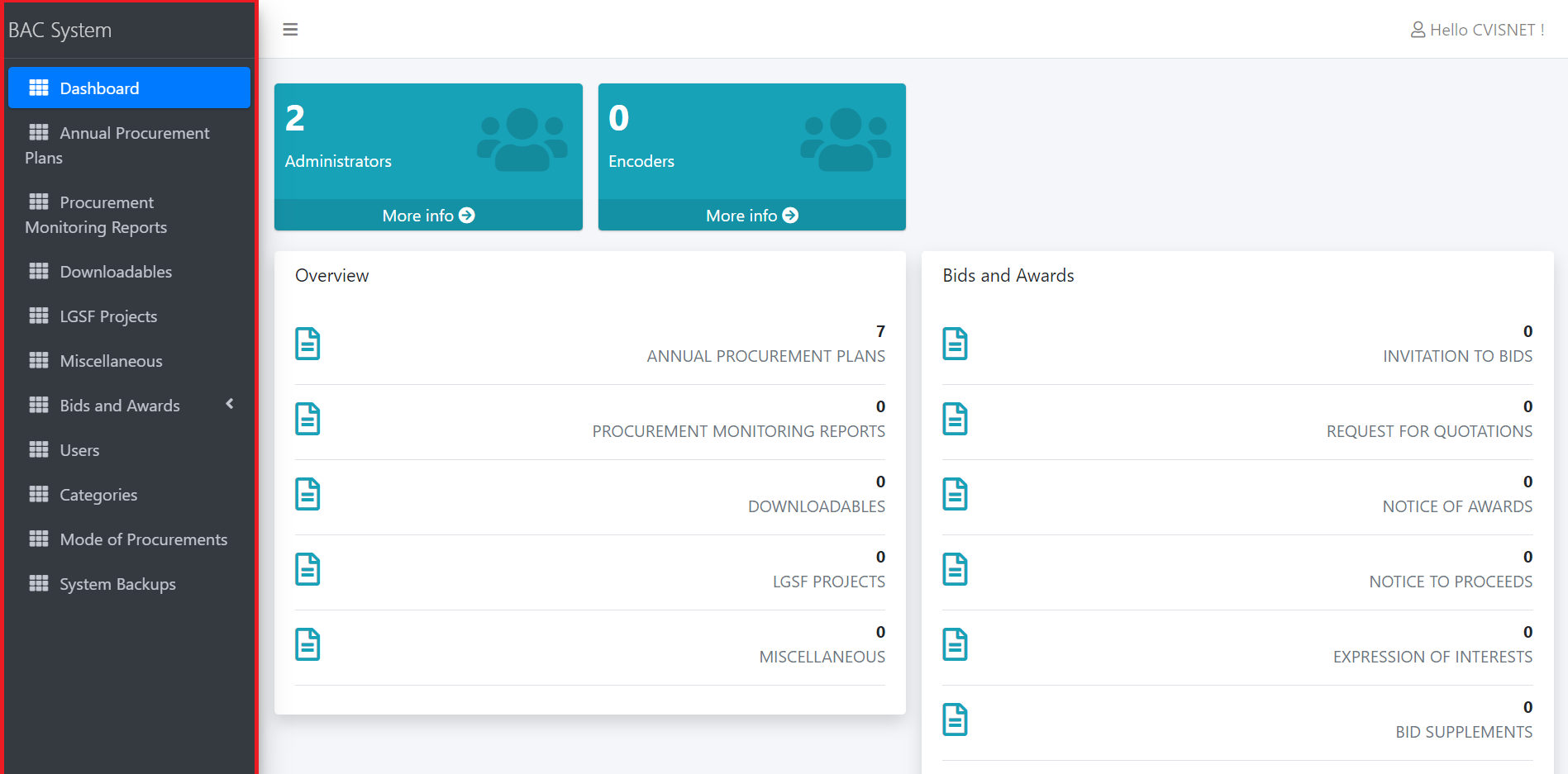
Footer
Footer contains the copyright notice.
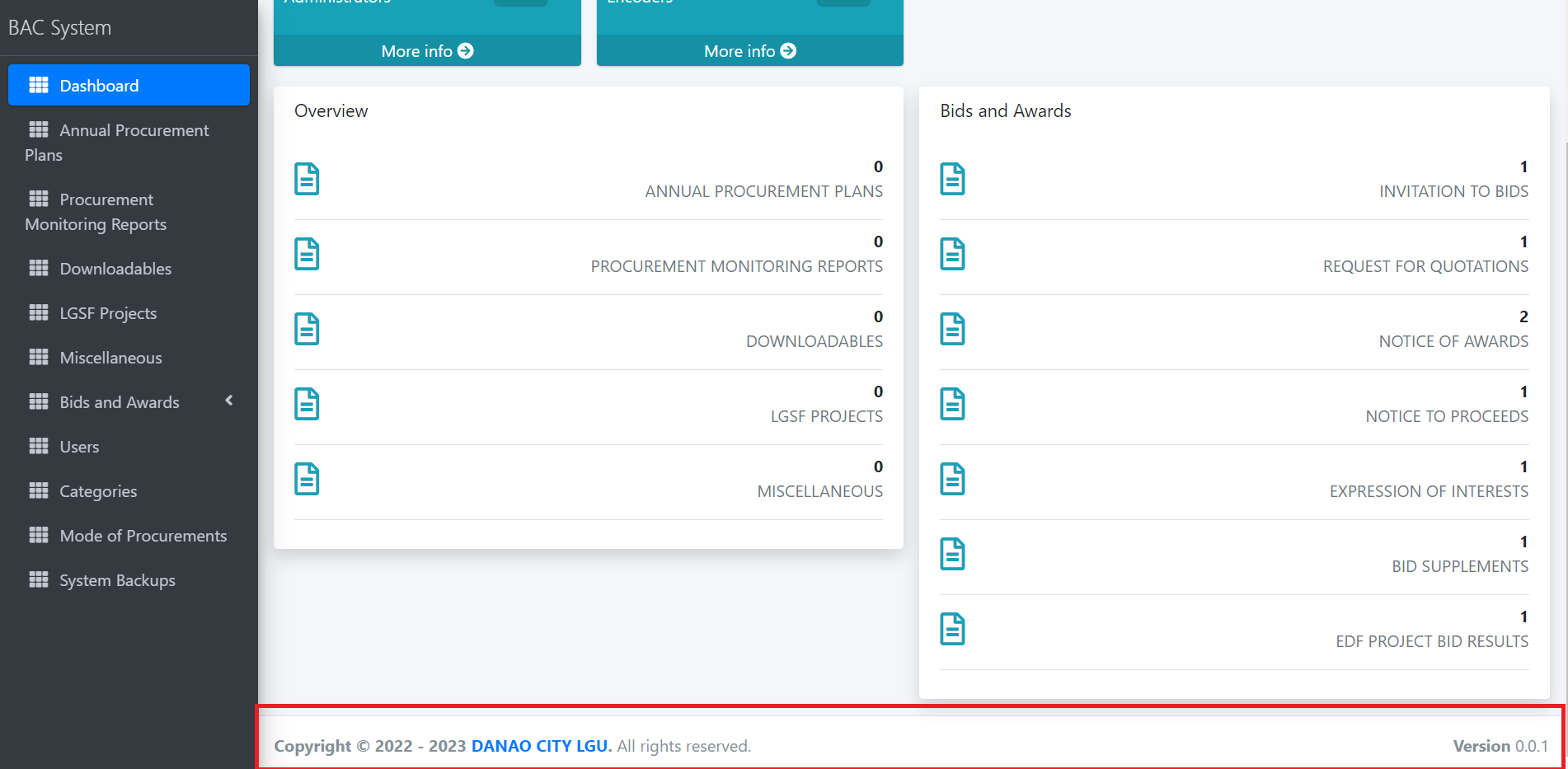
Dashboard's Page Content
Dashboard contains the count for Administrator and Encoder users. This page also, shows the count of records for Annual Procurement Plans, Procurement Monitoring Reports, Downloadables, LGSF Projects, Miscellaneous and Bids and Awards.